Tema 11 Buletin de vot
- LAVINIU FLORIAN NEAGU
- Nov 17, 2021
- 1 min read

I opened the word and I made a 5x5 table and I selected the first two lines and the last two. I went to the layout and made height of 4 cm and the 3 rd column we made it 1 cm and the 3 rd line, after selecting the third line we go to home after shading we find borders and select no borders then we go inside each column and press outside borders then we search pictures with with people who will be voted by the citiziens and their name next to the picture and sheet must be A4.
After we make the second table to write what is in the picture above and the table will be 10 cm width and at the columns is 7 cm height after we write the text we fix it to the center and the size of the text will be 12 and the font is Calibri
To make the table lines disappear, right-click table properties and borders and shading and press none.
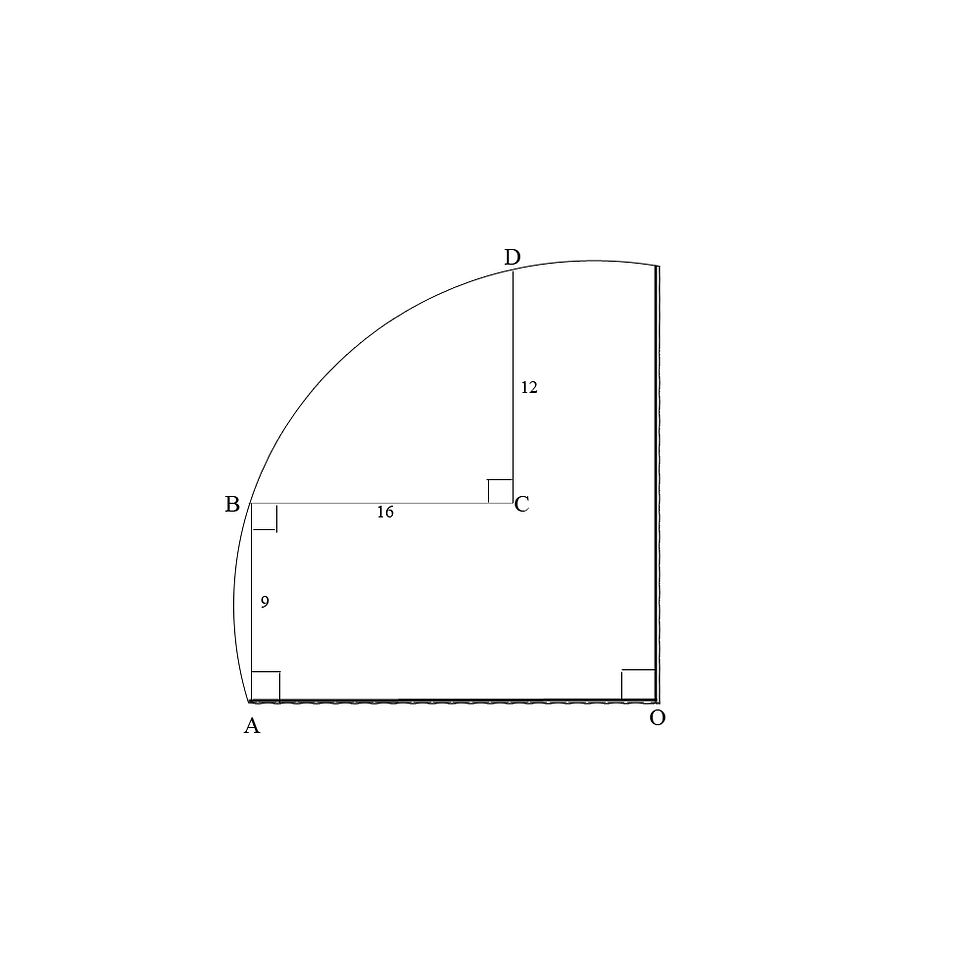

Comments