M2 Tema 41 Bulb
- LAVINIU FLORIAN NEAGU
- May 18, 2022
- 1 min read
Updated: Jun 2, 2022

Open PHOTOSHOP and set
Width 1000
Height 1000
Resolution 100
Search a bulb image and save it in JPG and use remove bg to remove background
and we make the background black after we use the brush tool same as in the image below
And when u make the bulb glow make a group same as in the image below.

Save it in JPG
Tools Used and Colors
Quick Selection Tool
Paint Bucket Tool
Brush Tool ( size 391 px)
Color hex
Yellow: fd506d
Orange: da8530
Pink: b15acf
White: ffffff
Background color:
Black: 160d04




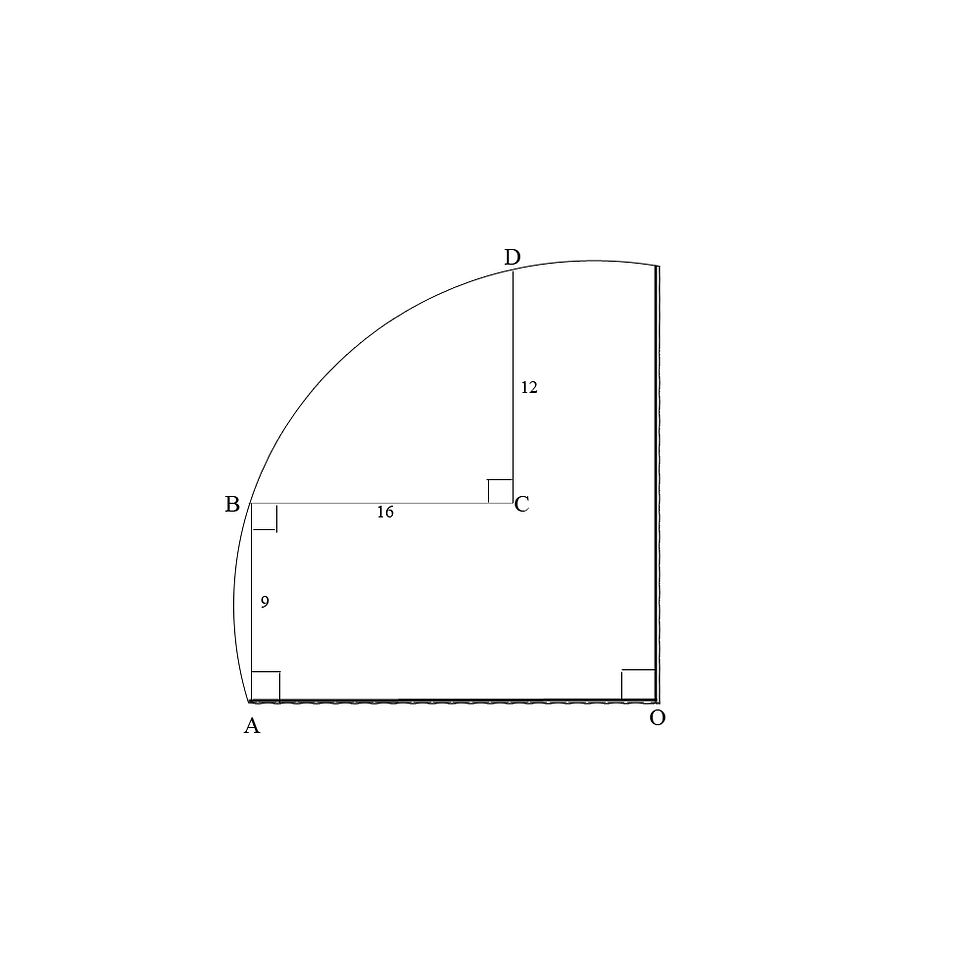

Comments