M2 Tema 20 Imprimante
- LAVINIU FLORIAN NEAGU
- Jan 26, 2022
- 1 min read
Open Photoshop and set
- Width: 562
- Height: 216
- Resolution: 100
2. Make squares
- you need make some squares and lines, and a triangle
3. Write the text in the image below
- write all text in the image with 8 pt
4. Save it in JPG
Orginal Photo:
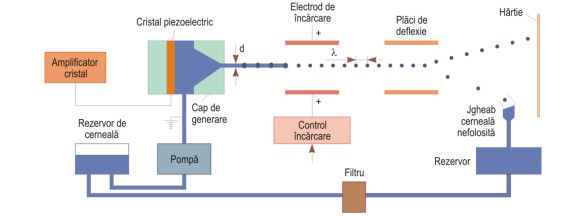
Result

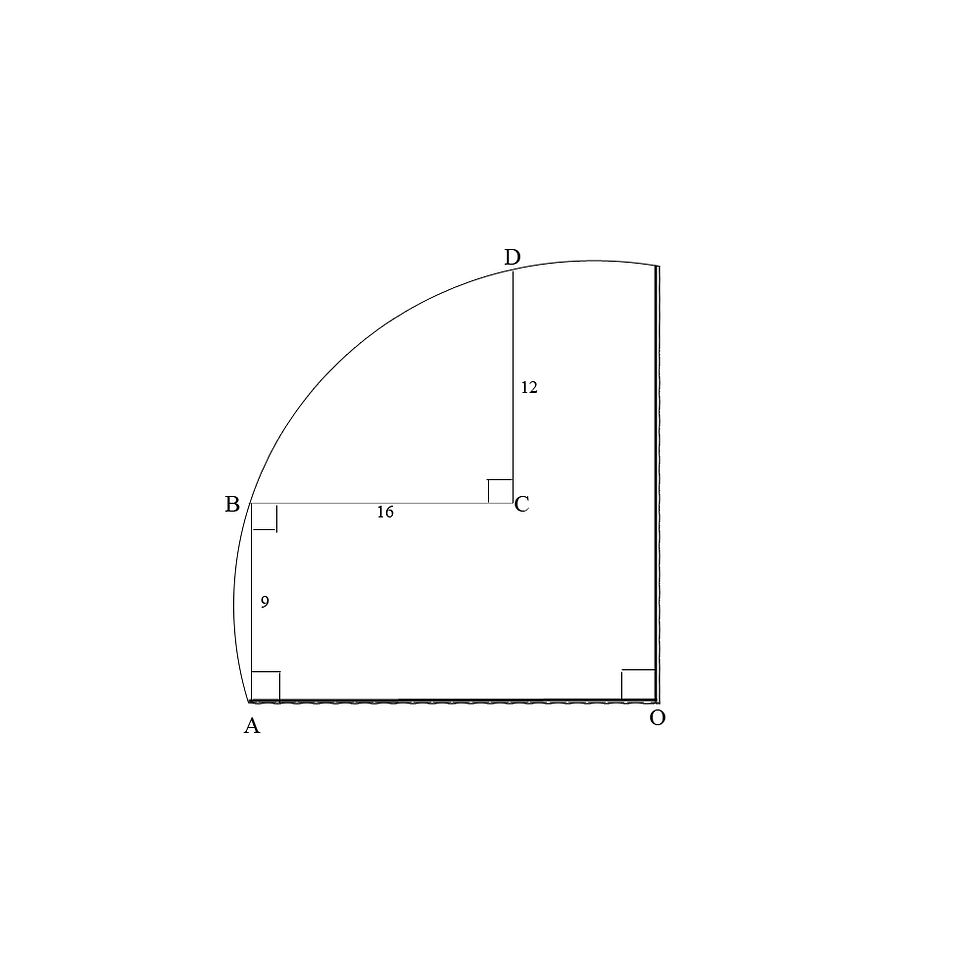

Comments