M2 Tema 4
- LAVINIU FLORIAN NEAGU
- Sep 30, 2021
- 1 min read
Updated: Oct 19, 2021
Open Photoshop and set: Width: 1000 Height: 1000 Resolution: 100
Make a ellipse and use blending option bevel and emboss
Then make another ellipse and go to blending option then go to texture
Make a circle and set:
5. Make the last circle and make it black
6. Save it in JPG




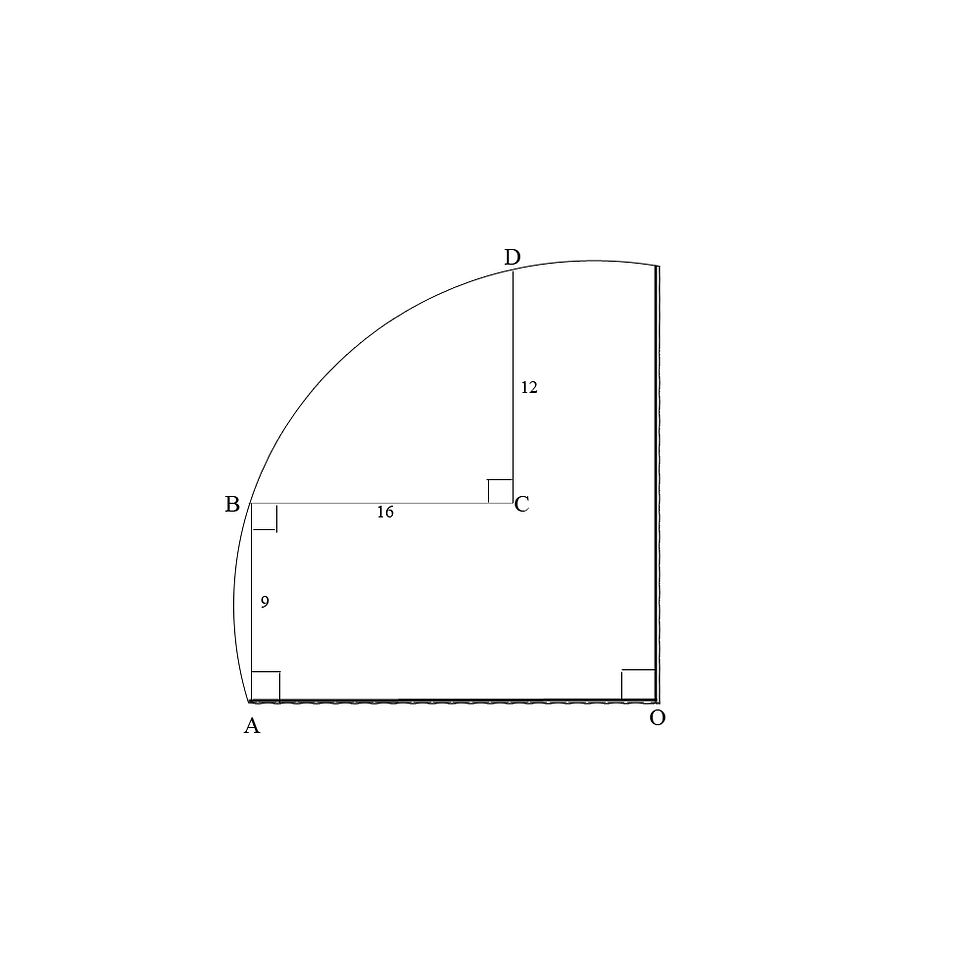

Comments