M1 Tems 10 LEADERS
- LAVINIU FLORIAN NEAGU
- Dec 7, 2021
- 1 min read
Updated: Dec 8, 2021

Open Photoshop and set:
Height: 1415
Width: 952
Resolution: 100
3. The file is A1
2. Make the backround with gradient tool and make the 3D triangle we make a normal triangle and rasterize layer then we open a new layer we use polygon tool then we right click on the triangle fill and we change the color
. We write the text and we use the font and we center the text some words are with bold

3. We write the text and we use the font and we center the text
4. Save it in JPG
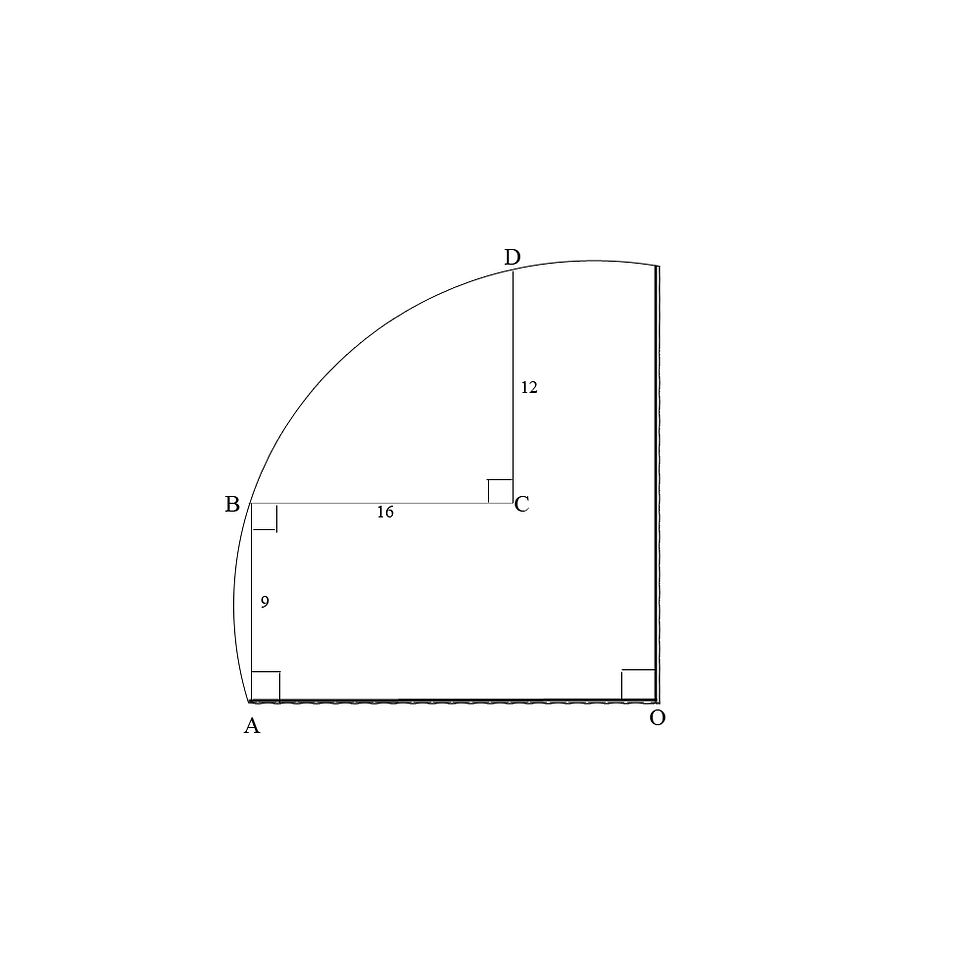

Comments