M1 Tema 29 Chrome Logo
- LAVINIU FLORIAN NEAGU
- Mar 15, 2022
- 1 min read
Open Photoshop and set
Width: 1000
Height: 1000
Resolution: 100
2. Make a 3 circles on all page and first the hex is 4c8bf5 second is white and third is green hex (1da462)
3. First circle size

4. Second circle size

5. After go to new guide -> vertical and put 50% and then do the same thing but put horizontal
6. Make a rectangle same as in the image below but don't forget to add the new guide first

7. And move it at -120° after use the direct selection tool

8. Use the pen tool and then make clipping mask

9. Make the same thing now but with the yellow andfirst move it to 120° then use direct selection tool and pen and create clipping mask

And remove the guides -> view -> clear guides

10. The Chrome Hex

11. And that's my project

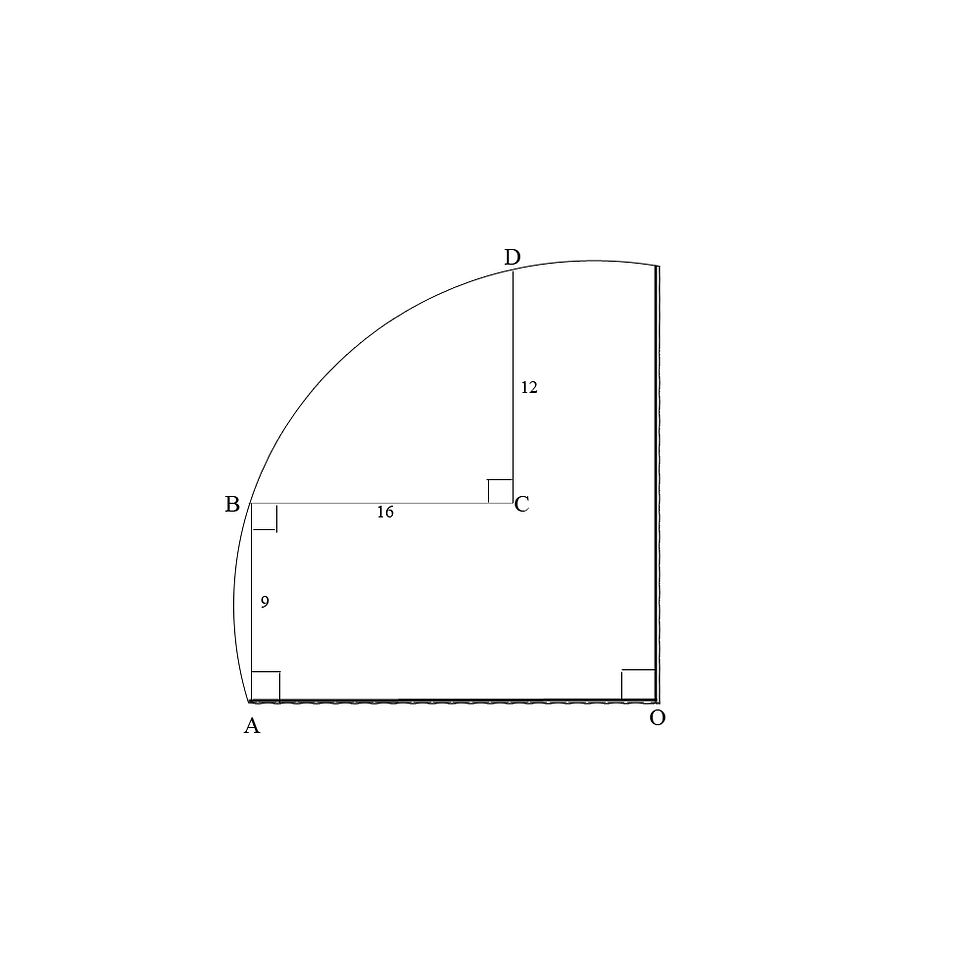

Comments