M1 Tema 17 Swiss Cheese
- LAVINIU FLORIAN NEAGU
- Jan 13, 2022
- 1 min read
Open Photoshop and set:
Width: 1000 px
Height: 1000 px
Resolution: 72 dpi
2. Put a text with Brodway font
- and make a new layer and make it red with paint bucket
3. Go to Elliptical Marquee Tool
- make style to fixed size and put to 200 px
4. Make some circles then press delete
5. Save it in JPG


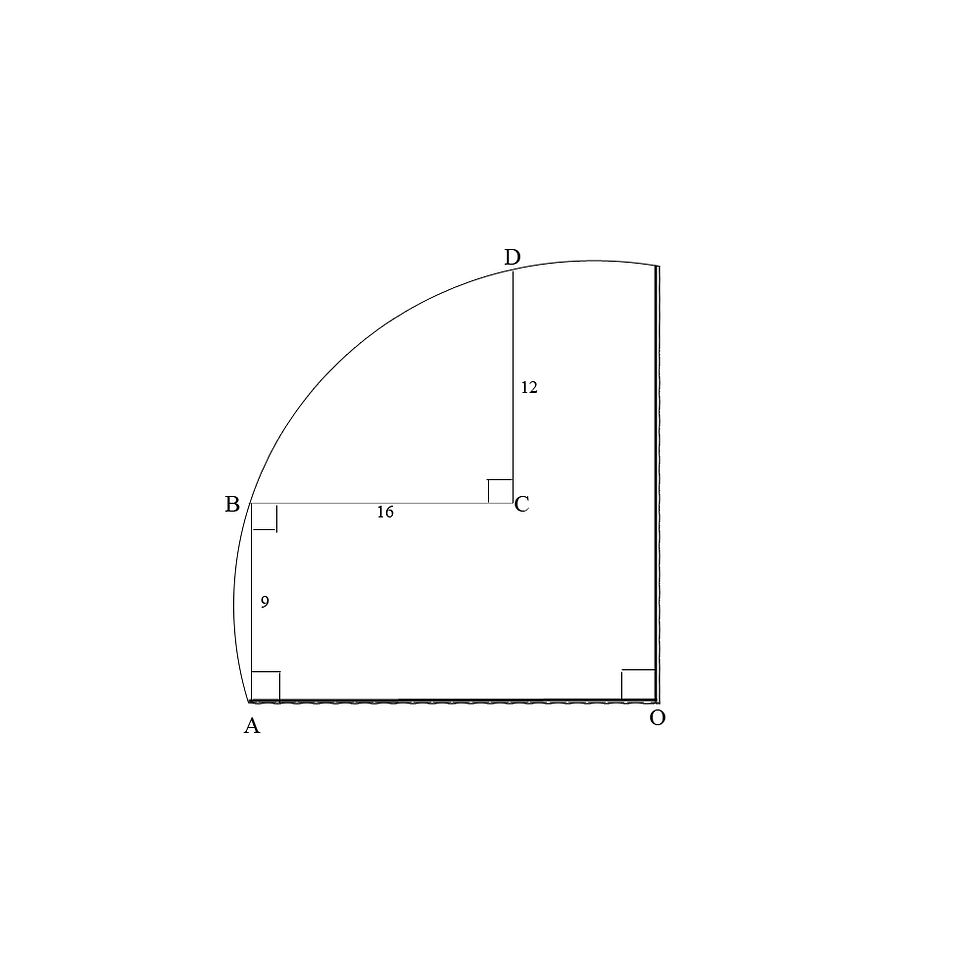

Comments