M1 Tema 12 Ice Text
- LAVINIU FLORIAN NEAGU
- Dec 17, 2021
- 1 min read
Open Photoshop and set:
Width: 7 inches
Height: 4.5 inches
Resolution: 300 pixels
2. Create a new layer and change gradient and set the color on the first pencil #00011e then change the second one with location 50 #00649b then the last pencil #000533
3. Write a random text select him and put it in centre then go to Filter and Liquify
4. Set brush size 163 brush density 50 and brush pressure 50 and liquify the text and then use on the layer lock transparet pixels
5. Go to filter then render then clouds then edit and stroke 5 px black and inside
6. Go to filter and gaussian blur
7. Make the copy of the layer and press on the eye on the copy layer then go to main layer and filter and artistic and plastic wrap and highlight strenght 15 detail 1 and smoothness 15
8. Go to cpy layer press on the eye again filter and sketch and chrome and detail 0 and smoothness 10
9. Change both layers to Overlay and create two more and first one make 50 opacity make it ina group and cdublicate the group and flip it vertical
10. I will post down the result.


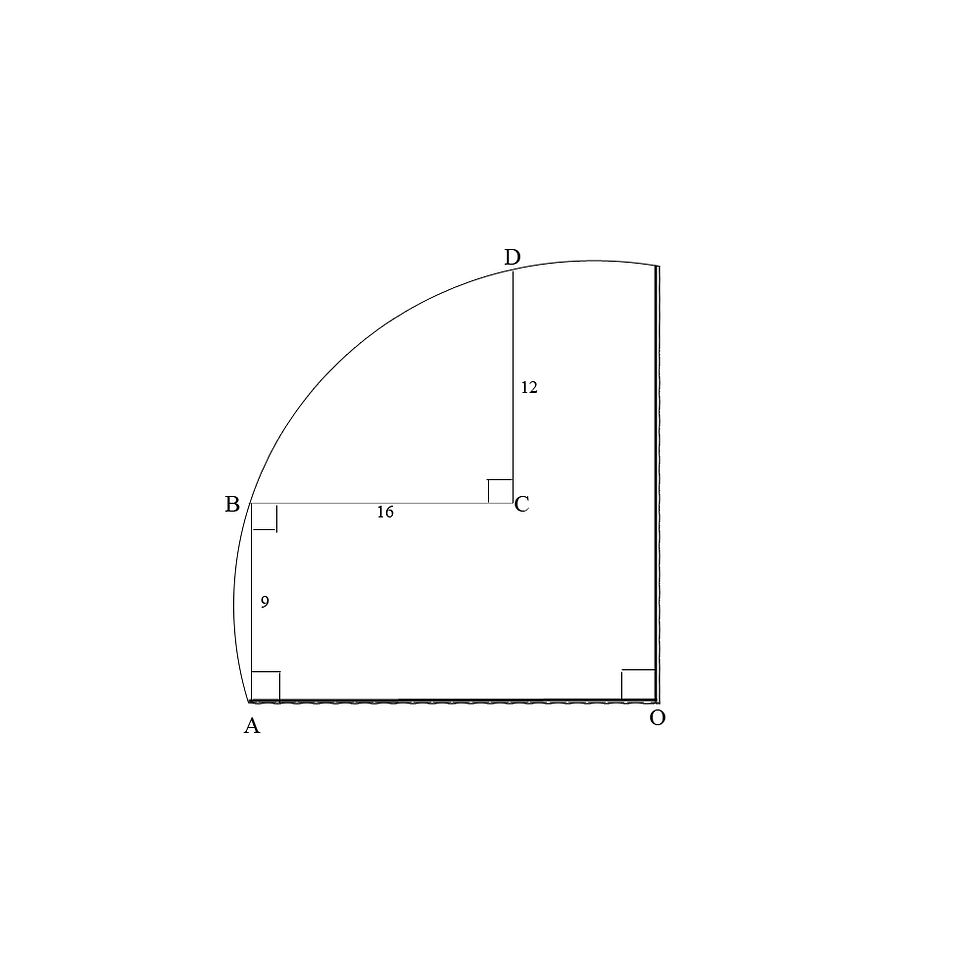

Comments