M2 Tema 7 Backround
- LAVINIU FLORIAN NEAGU
- Oct 13, 2021
- 1 min read
Search resolution backround makig a photo with snip tool at backround pc enter in photoshop then and file-> open-> and backround photo-> then search image->
and image size also you can see in pc resolution
Set on photoshop
Width: 1920
Heght: 1080
Resolution 1000
Make the backround black and we write random number given in roman numerals and change to a bright red after we enter blending option and we search for stroke and change to 5px
Save it in JPG


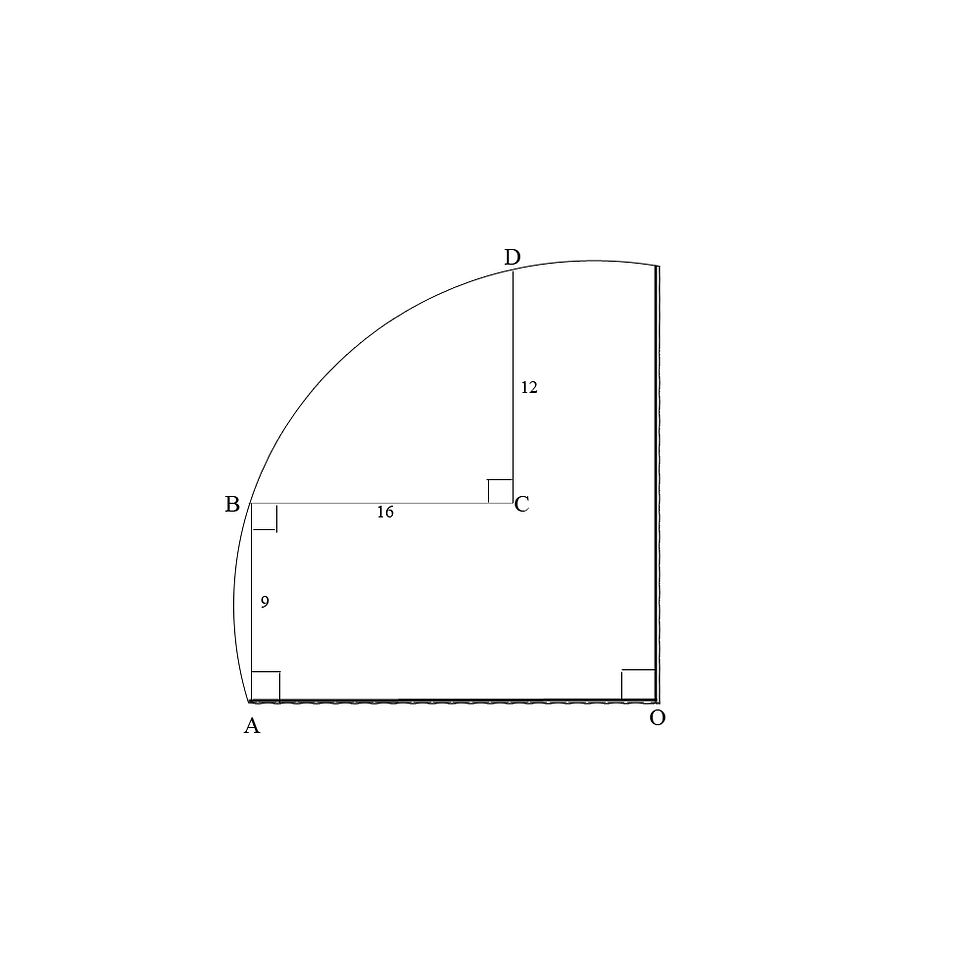

Comments